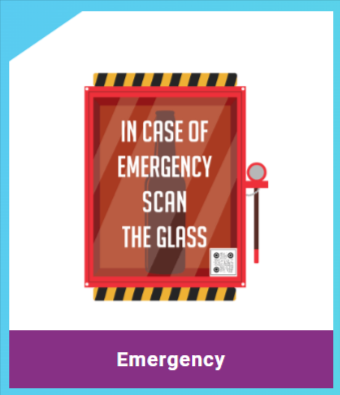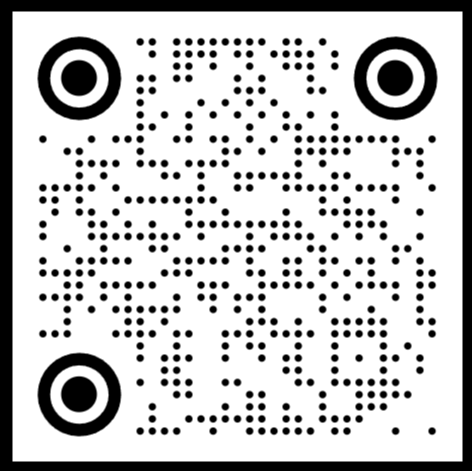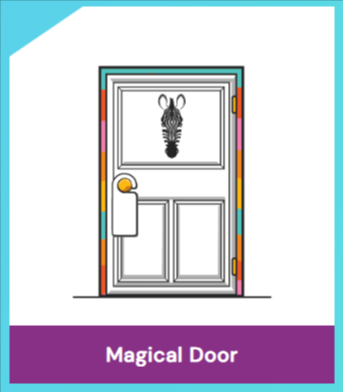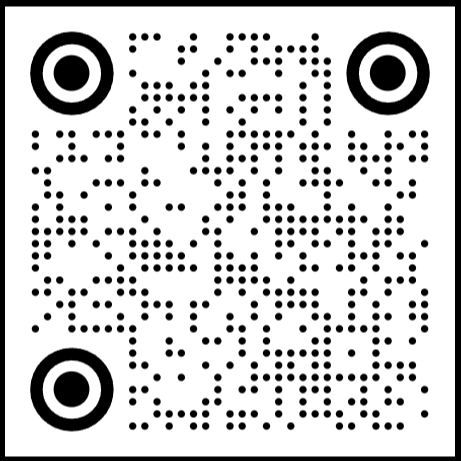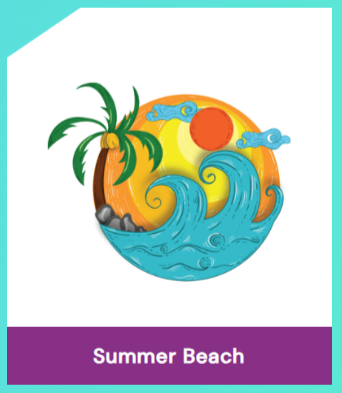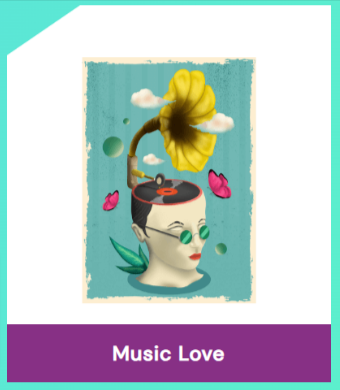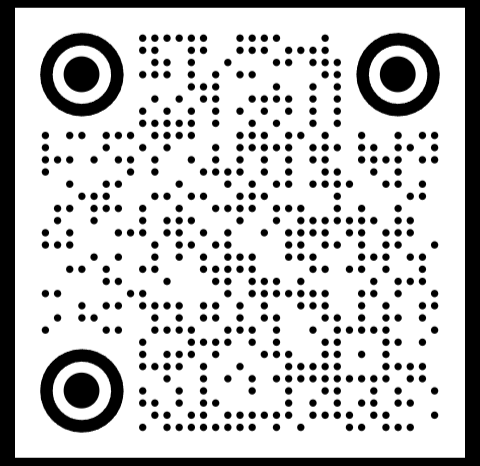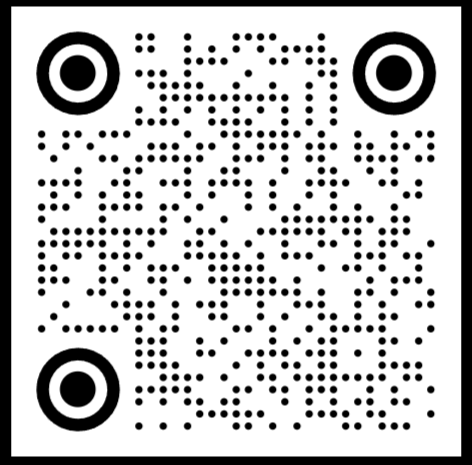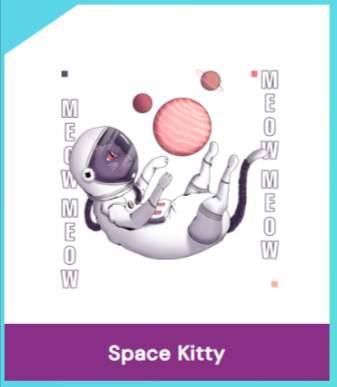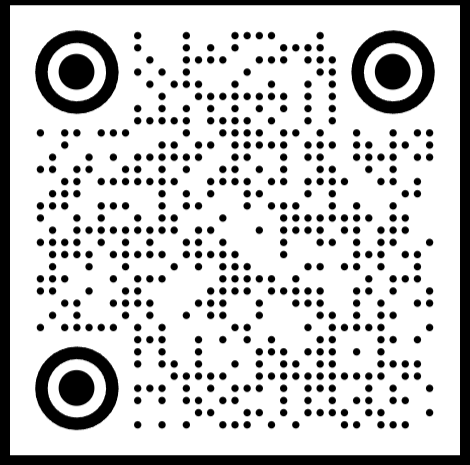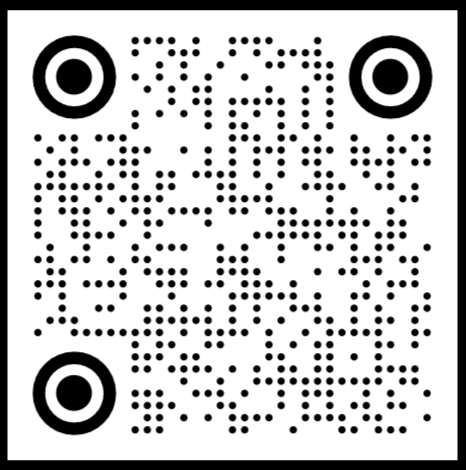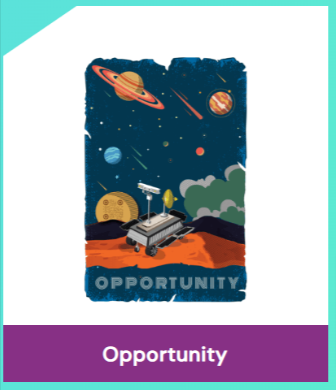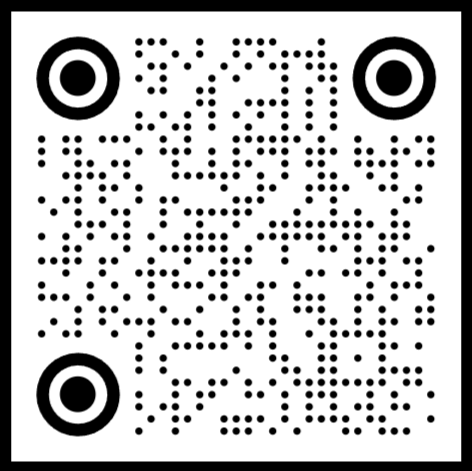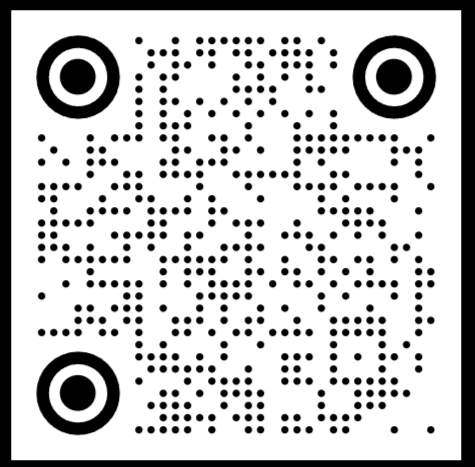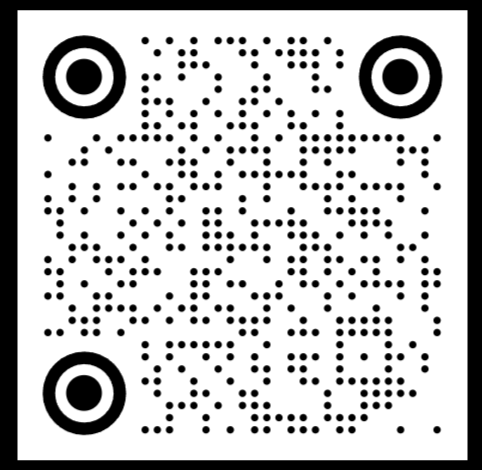To view the AR experience open google lens or camera or QR reader to scan QR on your t-shirt. It will open a web page in your Mobile Browser asking to open one of the following, Mobile Browser, Instagram, Facebook, Snapchat. Choose one and proceed. You’ll be redirected to that app with camera open. There point the camera to your T-shirt to scan. Once scanned, you’ll see your experience and listen to the sound related to it. You can click a picture or record a video as desired, share it on story or download and share on other apps. Hope you enjoy it.or download and share on other apps. Hope you enjoy it.
yes you can. To view the AR experience visit awww.store/scanwebar from your Mobile Browser and choose your artwork. As you select the artwork, you will be asked to open one of the following, Mobile Browser, Instagram, Facebook, Snapchat. Choose one and proceed. You’ll be redirected to that app with camera open. There point the camera to your T-shirt to scan. Once scanned you’ll see your experience and listen to the sound related to it. You can click a picture or record a video as desired, share it on story or download and share on other apps. Hope you enjoy it.




We support the following payment
Please tap on “Track your Order” section in the footer and add your Order Id to check your order status.
How are orders placed delivered to me ?
All orders placed on are dispatched through our own courier service or through other courier partners.
Can I modify the shipping address of my order after it has been placed ?
Yes, You can modify the shipping address of your order before we have processed (packed) it, by updating it under the ‘change address’ option which is available under ‘My order’ section of the Website.
How do I check the status of my order ?
Please tap on “My Orders” section under the main menu of Website to check your order status.
|
How do I login on AWWW ?
For users who login with email/Google/Facebook, enter your mobile number, then choose your method of login under “Already have an account?”. Once you have entered the details, you will be logged in to your account. Next time onwards, you can use your mobile and the mail provided for easy login.
How do I create an account on AWWW?
|